SSW Setup and Startup Files
These may be of interest to SSW Site Managers and
to PI Teams during initial integration into SSW.
Users should not have to worry about these details except for
personal interest.
SSW Level Setup
- GEN: <$SSW/gen/setup/setup.ssw> , aka The SSW setup script
- This is the master which controls the setup order and flow -
it sets up some fundamental SSW environmentals and then executes
a series of optional configuration files implied by the users
requested instrument and data requirements.
- SITE:
- $SSW/site/setup/setup.ssw_paths
This file maps some fundamental SSW environmentals/logicals to
local pathnames. SITE managers will need to understand and probably
edit this file to match the local disk/paths.
Description
- INSTRUMENT Level Setup
- If the environmental SSW_INSTR is defined prior to running it is assumed
to contain a blank delimited list of one or more SSW instruments.
for each SSW instrument xxx in $SSW_INSTR:
- if $SSW/site/setup/setup/setup.xxx_paths exists, execute it
- if $SSW_XXX/setup/setup.xxx exists, execute it else
if $SSW_XXX/setup/setup.xxx_env exists, execute it
- if $SSW/site/setup/setup.xxx exists, execute it else
if $SSW/site/setup/setup.xxx_env exists, execute it
- if $HOME/setup.xxx exists, execute it else
if $HOME/setup.xxx_env, execute it
end
Comments and Suggestions
1. The setup.xxx_paths files define the subset of instrument
specific paths which may require an explicit mapping to
a local path - ie, the SSW site manager will have to enter
the local pathname for each environmental.
2. Ideally, instrument $SSW_XXX files setup.xxx or
setup.xxx_env will only define things relative to existing
(pre defined) environementals. These are useful for setting
PI standard defaults relative to $SSW_XXX, $SSWDB or
specific environmentals included in the setup.xxx_paths file.
It is highly reccommended that PI teams try to limit
OS level setup to setting environmentals or logicals only.
ie, supply a setup.xxx_env file which just contains a list of
SETENV or DEFINE commands - these files are then transportable
within IDL among UNIX, VMS and WinXX (see ssw routines
set_logenv.pro and get_logenv.pro . If you find that you
need to include script logic (CSH, DCL etc.) please let me know
and I will see if I can integrate your specific needs into
the general setup/startup. This should keep individual setup
files transportable.
3. Each instrument may supply an IDL_STARTUP which contains
specific IDL commands which all users of that instrument branch
require or to setup PI defaults. An SSW users IDL startup is the
concatenation of the SSW general $SSW/gen/setup/IDL_STARTUP,
any PI supplied IDL_STARTUP, $SSW/site/setup/IDL_STARTUP (if any),
and optional user startup as defined in environmenta $IDL_STARTUP.
Setup file naming conventions:
If the following conventions are followed for instrument level and personal
setup files, the SSW setup script will execute them automatically.
At the instrument level, these files should be located in path:
$SSW/MX/IX/setup/ (MX = mission (soho, yohkoh, radio, optical...
MX may not exist for single instrument missions]
(IX = Instrument (eit, cds, sxt, trace, etc)
At the 'personal' level, these files are located in the users HOME directory.
Name: Contains:
setup.xxx Files which contain shell or DCL Logic or Code
setup.xxx_env Files which only contain "setenv" (unix) or "define"
(vms) - this convention would allow simple execution
or definition of the environmental/logical setups
within IDL.
IDL> set_logenv, file='setup.xxx_env'
routine takes an optional input file of setenv
or set logicals and defines them within IDL
setup.xxx_alias Define UNIX aliases or VMS symbols useful for
system level work (changing directories, listing
or modifying xxx environment, etc)
setup.ssw_device Define local printers, tape drives etc.
IDL_STARTUP Customize IDL environment
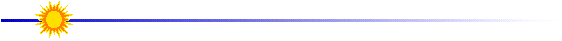
freeland@penumbra.nascom.nasa.gov
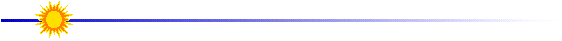
![]()
![]()